vscode remote debugging
how to breakpoint python code within nuke using debugpy
7/1/20241 min read
I think having the opportunity to use breakpoints from inside nuke it's a great advantage. Here is how:
We first need install debugpy python package in our .local folder (if you don't have root access)
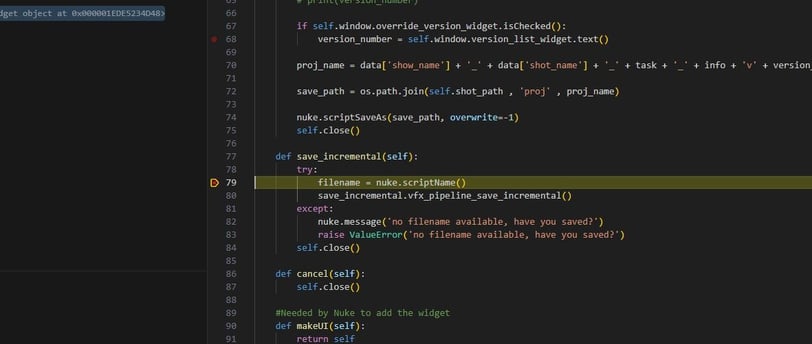
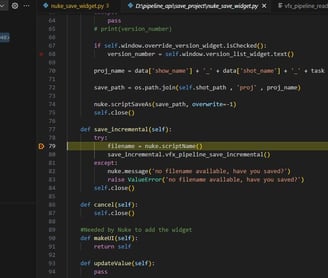
Then we run this script to run from nuke (we need to locate debugpy location, set the python executable location of nuke and setup the hosting port)
And voilà, now you can run the debug button from vscode and setup any breakpoint. Anything that runs from nuke and passes to our vscode project will be catched by our breakpoints.
From vscode we need to setup the task.json file like this: